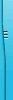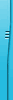商品編號:CB0246
商品名稱:Mcafee Personal Firewall V3.0 光碟完整正式版
碟片數量:1片
銷售價格:80
瀏覽次數:25153
商品名稱:Mcafee Personal Firewall V3.0 光碟完整正式版
碟片數量:1片
銷售價格:80
瀏覽次數:25153
您可能感興趣:
Microsoft
您可能也喜歡:
CB39328"--"SUPERAntiSpyware Professional X 10.0.1256 防毒軟體 英文破解版
CB39094"--"PC Cleaner Pro 9.3.0.2 專業的電腦問題掃描修復軟體 英文破解版
CB39093"--"Glary Malware Hunter Pro 1.167.0.785 惡意程式掃描軟體 英文破解版
CB38861"--"Cerbero Suite Advanced 6.4 x64 x86 安全性檔分析軟體 英文破解版
CB38912"--"Smadav Pro 2023 v15.0.0 防病毒軟體 英文破解版
Mcafee Personal Firewall V3.0 光碟完整正式版
破解說明:請參閱光碟 CRACK 檔!
軟體簡介:
Mcafee Personal Firewall V3.0 光碟完整正式版!「最新防火牆軟體」
《參考價格》$ 1715 元台幣!
《軟體說明》
McAfee公司的一個出色的個人防火牆軟體,它可以保護你免受來自Internet的駭客和
木馬程序等攻擊。由著名的防毒軟體公司 McAfee 所出的個人防火牆軟體, 喜愛 McAfee
公司系列軟體的網友不仿來試試看該軟體。
Additional Information on Using Personal Firewall
1. Adding "Trusted" Applications:
You can manually change which applications are trusted or blocked.
Right click on the red circle icon located in your task bar.
Select Personal Firewall > Configure. The Personal Firewall Dialog screen appears.
Open the Firewall window by right-clicking the McAfee.com Personal Firewall icon
in your task bar.
From the selection bar, select APPLICATIONS.
Locate the application that you want to communicate with the Internet in the
Applications list window (for example, Microsoft Internet Explorer). Under the
window the application's name appears. Click inside the check box.
The box is now checked and the application is now a trusted application that can
communicate with the Internet across the Firewall.
2. Removing Trusted Applications:
You can remove applications from the trusted application list.
Right click the red circle icon located in your task bar.
Select Personal Firewall > Configure. The Personal Firewall Dialog
screen appears.
Open the Firewall window by right-clicking the McAfee.com Personal Firewall
icon in your task bar.
From the selection bar, select APPLICATIONS.
Locate the application that you want to communicate with the Internet in the
Applications list window (for example, Microsoft Internet Explorer). Click
inside the check box to remove the check. The check mark no longer appears
inside the check box. The application is no longer a trusted application and
will not be able to communicate across the firewall.
Close the Personal Firewall Dialog screen to complete the process