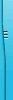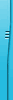商品編號:DVDP386
商品名稱:ArcGIS for Desktop 10.2.2 地理資訊編輯、使用和管理軟體 英文破解版(DVD9一片裝 此片售價200元)
碟片數量:1片
銷售價格:200
瀏覽次數:31940
商品名稱:ArcGIS for Desktop 10.2.2 地理資訊編輯、使用和管理軟體 英文破解版(DVD9一片裝 此片售價200元)
碟片數量:1片
銷售價格:200
瀏覽次數:31940
您可能感興趣:
您可能也喜歡:
TIC0281"--"《百科傳奇 -- 世界傑作藝術欣賞 CD27-CD35 》" VCD2.0 中文光碟正式版 (9片裝)
STU058"--"第一次菲島作戰(太平洋戰史系列)
DVD16969"--"CCTV紀錄片:探索發現、走近科學之解密中國百慕達、前世今生老家具【全2集】(一重重迷案 一處處玄機……會隨著你的好奇一幕幕展開) 簡體中文版(DVD一片裝)
DVD2588"--"改變人類歷史20大事件 適用任何家用播放機超清晰畫面超長20小時超值享受(本站獨家推出)(DVD1片裝)
DVD6281"--"臺灣 壹週刊電子書 第338期至396期繁體中文電子書PDB檔合輯版 (dvd)
ArcGIS for Desktop 10.2.2 地理資訊編輯、使用和管理軟體 英文破解版(DVD9一片裝 此片售價200元)
破解說明:
0. Uninstall previous versions of ArcGIS, erase any traces (delete ESRI/ArcGIS folders in Program Files, Appdata, ProgramData, etc.).
1. Install ArcGIS 10.2.2 (click on "Cancel" then ArcGIS Administrator windows pops-up).
2. Install License Manager 10.2.2. and click OK.
3. Open Task Manager-->Services-->Right click on ArcGis Lincense Manager and select "Stop"
4. Run the Keygen.
5. Change "Version" to 10.22 (it is not in the list , so type it yourself).
6. Click "All" and it will generate a license for all modules.
7. Copy ARCGIS.EXE and paste in the "C:\Program Files (x86)\ArcGIS\Licensing10.2\bin" folder
8. Find the "services.txt" file in the "C:\Program Files (x86)\ArcGIS\Licensing10.2\bin" folder and open it
9. Replace the text inside the file with that generated by the Keygen.
10. If you are running other software that uses FlexLM, set the port to something other than 27000 in the text file, eg. 27027.
11. Cange "this_host" on your computer's name.
12. Open LSAdmin, click "Start/Stop License Service" and click "Start" and after that "Re-read Licenses".
13. Open Start Menu-Programs-ArcGIS-ArcGIS Administrator .
14. Inside the "Desktop" folder, select "Advanced (ArcInfo) Concurrent Use".
15. Click "Change" under the "License Manager" and type in your computer's name.
Enjoy!
軟體簡介:
ArcGIS for Desktop是GIS專業人士進行地理資訊編輯、使用和管理的主要產品。
ArcGIS for Desktop,原名ArcGIS Desktop,是Esri公司[1] 的ArcGIS產品家族
中的桌面端軟體產品,自ArcGIS 10.1版本起產品正式更名為ArcGIS for Desktop。
ArcGIS for Desktop是為GIS專業人士提供的用於資訊製作和使用的工具,利用
ArcGIS for Desktop,可以實現任何從簡單到複雜的GIS任務。
ArcGIS for Desktop是對地理資訊進行編輯、創建以及分析的GIS軟體,提供了一
系列的工具用於資料獲取和管理、視覺化、空間建模和分析、以及高級製圖。不
僅支持單用戶和多用戶的編輯,還可以進行複雜的自動化工作流程。
ArcGIS for Desktop有豐富的產品技術資料[2] ,可以幫助初學者或用戶迅速瞭
解、掌握和使用。
產品特性
——高級分析和地理處理:使用功能強大的模型和分析工具,能夠增強讀解和提高
決策能力。
——強大的編輯工具:高級的編輯能力,可以簡化資料設計、資料導入以及資料清
除。
——完整的地圖生產過程:在很多方面提供自動化製圖功能,使得高品質地圖生產
低耗時。
——無限的資料和地圖共用:能夠輕鬆地創建GIS資源,並向個人、工作組或組織分
享資訊。